Banyak sudah aplikasi pengolah gambar foto yang sudah diluncurkan, siapa yang tak kenal photoshop, photoscape, acdsee, dan banyak lagi yang lain. Saya tak akan membahas aplikasi tersebut. Banyak sudah tutorial mengenai aplikasi yang saya sebutkan diatas. Tetapi disini saya akan memberikan perbandingan program aplikasi pengolah gambar / foto bawaan windows, yaitu paint.
Bagi pengguna windows xp khusus Windows XP SP3, mungkin aplikasi paint ini jarang sekali digunakan. Shobat tahu sendiri … bahwa fitur-fitur yang ada pada paint di windows xp sangat minim. Akibatnya banyak diantara pengguna windows xp menggunakan aplikasi pengolah gambar dari pihak ketiga seperti yang telah saya sebutkan diatas.
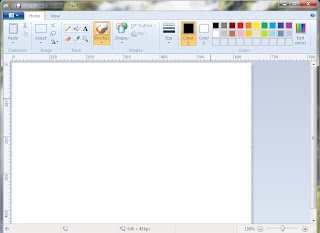
Berbeda sekali dengan windows 7. Paint di windows 7 lebih lengkap ketimbang di windows xp. Fitur-fitur baru telah ditambahkan sehingga memudahkan pengguna untuk melakukan editing gambar / photo. Ayo upgrade ke Windows 7 …… Meski demikian bila ingin menginstall Paint.Net di Windows 7, software ini support untuk Wind 7 ( recommended).
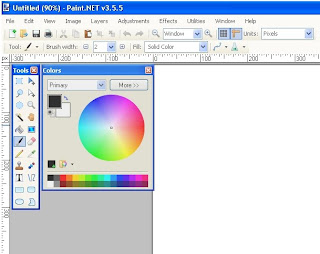
Paint.Net merupakan salah satu alternatif bagi pengguna windows xp yang masih ingin menggunakan paint untuk melakukan pengolahan gambar maupun photo. Walaupun ukurannya kecil, tetapi fitur-fitur yang ditawarkan di Paint.Net juga sangat menarik
- Tools
- Disini ada fitur magic wand dan curva yang mudah sekali penggunaannya
- Efects
- Artistic : Ink scetch, Oil painting, pencil scetch
- Blurs : Fragment, gaussian blur, motion blur, radial blur, surface blur, unfocus, zoom blur
- Distort : Bulge, crystallize, dents, frosted glass, pixelate, polar inversion, tile reflection, twist
- Noice
- Photo : Glow, red eye removal, sharpen, soften portrait
- Render : Cloud, Julia Fractal, Mandelbrot fractal
- Stylize : Edge detect, emboss, Outline, relief
- Adjustments : Auto level, brighness / contrast, black and white, curves, hue / saturation, invert colors, levels, posterize, sepia
- Image : Crop, image resize, canvas resize, crop to selection, flip and rotate
- Layers : add layer, delete layer, duplicate layer, import from file, flip rotate
- Pengaturan warna yang lebih mudah.
Untuk menginstall Paint.Net disyaratkan Netframework 3.5 SP1 juga terinstall di computer. Syarat system minimum direkomendasikan untuk Windows XP SP3 ke atas. Bagi shobat yang ingin mencoba bisa download di getpaint.net.
Rasakan perbedaannya ………
Related search :
Download Paint.Net, Software pengganti paint di windows xp, Software pengolah gambar yang sederhana, aplikasi pengolah gambar/photo, download software pengolah gambar/photo, aplikasi edit photo yang handal
Download Paint.Net, Software pengganti paint di windows xp, Software pengolah gambar yang sederhana, aplikasi pengolah gambar/photo, download software pengolah gambar/photo, aplikasi edit photo yang handal

Wah emank iya Sob....aku dari dulu jarang pake paint paling ikut ng'buka aja hhe..... klo yg di win 7 emank bagus tuh lumayan.. tapi klo ga salah bukan default bawaan deh Sob....
ReplyDeletethnx 4 share.....Happy blogging n semangt!!
Blogwalking. Bgus infonya.kunjung balik ya
ReplyDeleteAlternatif pengolah gambar jika kita tidak memiliki program seperti photoshop dan sejenisnya
ReplyDeleteSalam ukhuwah
oh itu programnya sama dengan nyang standar di kompie yah?
ReplyDeletewah hampir komplit tuh Paint.net nya windows 7,btw ntuh emang cuma buat windows 7 atau bisa diinstall di xp mas??
ReplyDeleteagak penasaran jg sih soalnya..
aQ blm pnah gunakan paint yg di win 7 mas! nice info
ReplyDeletenice info sobat..adik saya suka gambar pakek paint
ReplyDeletesaya pake paint hanya untuk copy printscreen... hehe... salam...
ReplyDeleteuntuk edit mengedit gambar katanya sih pakai photshop lebih bagus sobb ! ane juga blom pernah nyoba tuhhh baru setaraf pakai paint aja dehh hehehe
ReplyDeletewah belum nyoba nih aku sob, thanks infonya
ReplyDeleteWindows hadir dgn fasilitas standar...tp patut diacungi jempol...
ReplyDeletesaat ini ada Paint.Net
sm halx dgn Paint d'awal hadirx Windows...
bs dibayangkan andaikan CS-5 dan rekan2x tdk pernah ada
tentux...User n' Netter akan lbh mengandalkan Paint hgga Paint.Net
jadi ingat dgn beberapa Pusat Kursus yg ada di daerah
ReplyDeleteyg sifatx msh Basic Course...khususx d'tempatQ
kurikulum yg diterapkan d'sna pastilah membahas ttg Paint
sjk kemunculannya pd Windows __taon 1___
meski Photoshop n' kawan2 uda melejit jauh
tp pd be2rapa kunjungan...
d'tmpat tsb msh menganut paham yg satu ini
tak laen ad/ PAINT
mg2 uda d'kembangkan lg jd Paint.Net
setidakx memberi pengetahuan dasar kpd ana'2 kursus ttg dunia editing grafis sbelom melangkah jauh k'arena Photoshop dkk
itulah ana'2 dlm kehidupanx dewasa ini
beda dgn org2 macam aq yg msh br belajar Paint
sementara ana' kursus uda lbh tau bahkan lbh dr itu
mkx aq belajar dr sini
pko'e mantap infox bang
thankz
jarang pake sih.. wah jadi pengin nyoba.. langsung berangkat breeemm....
ReplyDeletesik minum dulu.. makasih inponya :D
wah aku pake windows 7 tp blm pernah pake paint.. hehehe
ReplyDeletethanks buat infonya sob..
boleh jg nih, emg saya juga klo pgn edit praktis pake paint, cm ya kadang ada jg kekurangannya, install ah, thanks ya :)
ReplyDeleteInfo Komputer yang sangat menarik dan bermanfaat......sukses trus ya.......:)
ReplyDeletenice tips sahabat, mau coba dulu ah ...
ReplyDeleteaku belum pernah nyoba, tapi kayaknya masih suka software yang lain, udah terlanjur sering make hehehe
ReplyDeleteblum pernah nyoba, mau di liat dulu... thx u/ infonya.
ReplyDeleteMakin mudah ngeditnya.... bisa exposure lho
ReplyDeletebagus nih! makasih gan!! infonya kereeenn!! :D hihi :D
ReplyDeletemorethangrey.blogspot.com/2010/08/ayo-bayangkan.html
wow, nice info... that's great!!
ReplyDeleteHow to install photoshop style plugins for Paint.net
ReplyDeletehttp://www.instructables.com/id/How-to-install-photoshop-style-plugins-for-Paintn/?ALLSTEPS
alhamdulillah tambah ilmu
ReplyDeleteyups enak banget edit gambar pakai software ini...
ReplyDeletephotoshop CS6 full
ReplyDeletePaint.net is (at least in our opinion) the simplest option on the list. It still comes with a ton of powerful features like layers, adjustments, and user-created plugins, but is simple enough that complete newcomers can grasp it immediately. The features are across the top, and filters are accessible from a drop-down menu.
ReplyDeleteSome of the special effects are pretty cool: sharpen, blur, distort, emboss, etc. You can even get some Instagram-esque vintage effects in there for good measure. We don’t want to waste too much time on this one. It’s got a lot of features, an easy interface, and a simple layout. If you’re struggling with others on this list, then stick with the easiest option.
It still comes with a ton of powerful features like layers, adjustments, and user-created plugins, but is simple enough that Paint.net is (at least in our opinion) the simplest option on the list. complete newcomers can grasp it immediately. The features are across the top, and filters are accessible from a drop-down menu.
ReplyDeleteSome of the special effects are pretty cool: sharpen, blur, distort, emboss, etc. You can even get some Instagram-esque vintage effects in there for good measure. We don’t want to waste too much time on this one. It’s got a lot of features, an easy interface, and a simple layout. If you’re struggling with others on this list, then stick with the easiest option.
It still comes with a ton of powerful features like layers, adjustments, and user-created plugins, but is simple enough that Paint.net is (at least in our opinion) the simplest option on the list. complete newcomers can grasp it immediately. The features are across the top, and filters are accessible from a drop-down menu.
ReplyDeleteSome of the special effects are pretty cool: sharpen, blur, distort, emboss, etc. You can even get some Instagram-esque vintage effects in there for good measure. We don’t want to waste too much time on this one. It’s got a lot of features, an easy interface, and a simple layout. If you’re struggling with others on this list, then stick with the easiest option.
It still comes with a ton of powerful features like layers, adjustments, and user-created plugins, but is simple enough that Paint.net is (at least in our opinion) the simplest option on the list. complete newcomers can grasp it immediately. The features are across the top, and filters are accessible from a drop-down menu.
ReplyDeleteSome of the special effects are pretty cool: sharpen, blur, distort, emboss, etc. You can even get some Instagram-esque vintage effects in there for good measure. We don’t want to waste too much time on this one. It’s got a lot of features, an easy interface, and a simple layout. If you’re struggling with others on this list, then stick with the easiest option.
It still comes with a ton of powerful features like layers, adjustments, and user-created plugins, but is simple enough that Paint.net is (at least in our opinion) the simplest option on the list. complete newcomers can grasp it immediately. The features are across the top, and filters are accessible from a drop-down menu.
ReplyDeleteSome of the special effects are pretty cool: sharpen, blur, distort, emboss, etc. You can even get some Instagram-esque vintage effects in there for good measure. We don’t want to waste too much time on this one. It’s got a lot of features, an easy interface, and a simple layout. If you’re struggling with others on this list, then stick with the easiest option.
"It still comes with a ton of powerful features like layers, adjustments, and user-created plugins, but is simple enough that Paint.net is (at least in our opinion) the simplest option on the list. complete newcomers can grasp it immediately. The features are across the top, and filters are accessible from a drop-down menu.
ReplyDeleteSome of the special effects are pretty cool: sharpen, blur, distort, emboss, etc. You can even get some Instagram-esque vintage effects in there for good measure. We don’t want to waste too much time on this one. It’s got a lot of features, an easy interface, and a simple layout. If you’re struggling with others on this list, then stick with the easiest option."